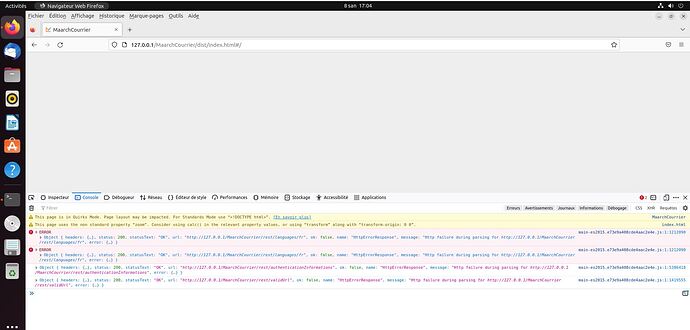Bonjour,
J’ai installé les prerequis l’importation git s’est terminée sans erreur mais je n’arrive pas à lancer l’assistant d’installation quand j’entre le lien 127.0.0.1/MaarchCourrier/
Merci
Bonjour,
J’ai le problème pour démarrer l’installation de MaarchCourrier sur Ubuntu20.4 TLS. Après avoir suivi ce tutoriel Installation pour Debian / ubuntu · Documentation Maarch Courrier, quand j’entre http://127.0.0.1/MaarchCourrier/ rien ne se passe. Par contre, j’ai quelques erreurs sur la console javascript.
Je joins ici l’erreur javascript et les fichiers logs.
Merci d’avance pour toute assistance
– contenu du fichier error.log
[Mon Jan 09 13:57:48.406581 2023] [mpm_prefork:notice] [pid 1114] AH00163: Apache/2.4.52 (Ubuntu) configured -- resuming normal operations
[Mon Jan 09 13:57:48.423417 2023] [core:notice] [pid 1114] AH00094: Command line: '/usr/sbin/apache2'
[Mon Jan 09 14:04:11.890394 2023] [access_compat:error] [pid 1143] [client 127.0.0.1:57792] AH01797: client denied by server configuration: /var/www/html/MaarchCourrier/index.cgi
[Mon Jan 09 14:04:11.890469 2023] [access_compat:error] [pid 1143] [client 127.0.0.1:57792] AH01797: client denied by server configuration: /var/www/html/MaarchCourrier/index.pl
[Mon Jan 09 14:04:39.604393 2023] [access_compat:error] [pid 3510] [client 127.0.0.1:58204] AH01797: client denied by server configuration: /var/www/html/MaarchCourrier/index.cgi
[Mon Jan 09 14:04:39.604475 2023] [access_compat:error] [pid 3510] [client 127.0.0.1:58204] AH01797: client denied by server configuration: /var/www/html/MaarchCourrier/index.pl
Contenu du fichier php_errors.log
[09-Jan-2023 15:04:14 Europe/Paris] PHP Deprecated: Return type of Pimple\Container::offsetExists($id) should either be compatible with ArrayAccess::offsetExists(mixed $offset): bool, or the #[\ReturnTypeWillChange] attribute should be used to temporarily suppress the notice in /var/www/html/MaarchCourrier/vendor/pimple/pimple/src/Pimple/Container.php on line 133
[09-Jan-2023 15:04:14 Europe/Paris] PHP Deprecated: Return type of Pimple\Container::offsetGet($id) should either be compatible with ArrayAccess::offsetGet(mixed $offset): mixed, or the #[\ReturnTypeWillChange] attribute should be used to temporarily suppress the notice in /var/www/html/MaarchCourrier/vendor/pimple/pimple/src/Pimple/Container.php on line 98
.....
[09-Jan-2023 15:04:41 Europe/Paris] PHP Fatal error: Uncaught RuntimeException: Unexpected data in output buffer. Maybe you have characters before an opening <?php tag? in /var/www/html/MaarchCourrier/vendor/slim/slim/Slim/App.php:621
Stack trace:
#0 /var/www/html/MaarchCourrier/vendor/slim/slim/Slim/App.php(317): Slim\App->finalize()
#1 /var/www/html/MaarchCourrier/rest/index.php(730): Slim\App->run()
#2 {main}
thrown in /var/www/html/MaarchCourrier/vendor/slim/slim/Slim/App.php on line 621
Bonjour, avez-vous trouver une solution pour cette erreur, merci bien.
je pense que c’est le plus souvent du a un problème de droit, j’ai rencontré ce problème en installant maarchcourrier sur un système RedHat entreprise spécifique a l’organisation
vous avez une solution pour ce problème de droit?
Bonjour et désolé pour ce long moment d’attente
Pour remédier a ce problème vous devez tous d’abord changer le propriétaire du dossier dans le quelle se trouve maarch courrier (soit le dossier html ou le dossier MaarchCourrier)
avec la commande suivante sauf erreur de ma par
sudo chown maarch -R /var/www/html .
ou
sudo chown maarch -R /var/www/html/MaarchCourrier .
ensuite donné les droits de lecture et d’écriture a ce dossier.
Bonjour, j’ai pu régler le problème en reprenant les étapes d’installation sur Debian 12 https://docs.maarch.org/gitbook/html/MaarchCourrier/2301/guat/guat_installation/debian.html
Merci
Bonjour
Je bloque sur l’installation de PEAR
MaarchCourrier est installé dans le répertoire www/MaarchCourrier
Ci-dessous les lignes de commandes saisies pour l’installation
rossi@ssh1:~$ cd www
rossi@ssh1:~/www$ dir
drupal-10.0.3 folembray_cartes_postales go-pear.phar guitry_spip_4_1_5_SEO index.html MaarchCourrier-18.04
rossi@ssh1:~/www$ php go-pear.phar
Below is a suggested file layout for your new PEAR installation. To
change individual locations, type the number in front of the
directory. Type ‹ all › to change all of them or simply press Enter to
accept these locations.
- Installation base ($prefix) : /home/rossi/pear
- Temporary directory for processing : /tmp/pear/install
- Temporary directory for downloads : /tmp/pear/install
- Binaries directory : /home/rossi/pear/bin
- PHP code directory ($php_dir) : /home/rossi/pear/share/pear
- Documentation directory : /home/rossi/pear/docs
- Data directory : /home/rossi/pear/data
- User-modifiable configuration files directory : /home/rossi/pear/cfg
- Public Web Files directory : /home/rossi/pear/www
- System manual pages directory : /home/rossi/pear/man
- Tests directory : /home/rossi/pear/tests
- Name of configuration file : /home/rossi/.pearrc
1-12, ‹ all › or Enter to continue:
Beginning install…
Configuration written to /home/rossi/.pearrc…
Initialized registry…
Preparing to install…
installing phar:///home/rossi/www/go-pear.phar/PEAR/go-pear-tarballs/Archive_Tar-1.4.14.tar…
installing phar:///home/rossi/www/go-pear.phar/PEAR/go-pear-tarballs/Console_Getopt-1.4.3.tar…
installing phar:///home/rossi/www/go-pear.phar/PEAR/go-pear-tarballs/PEAR-1.10.13.tar…
installing phar:///home/rossi/www/go-pear.phar/PEAR/go-pear-tarballs/Structures_Graph-1.1.1.tar…
installing phar:///home/rossi/www/go-pear.phar/PEAR/go-pear-tarballs/XML_Util-1.4.5.tar…
Notice: tempnam(): file created in the system’s temporary directory in phar:///home/rossi/www/go-pear.phar/System.php on line 420
Notice: tempnam(): file created in the system’s temporary directory in phar:///home/rossi/www/go-pear.phar/System.php on line 420
Notice: tempnam(): file created in the system’s temporary directory in phar:///home/rossi/www/go-pear.phar/System.php on line 420
Notice: tempnam(): file created in the system’s temporary directory in phar:///home/rossi/www/go-pear.phar/System.php on line 420
Notice: tempnam(): file created in the system’s temporary directory in phar:///home/rossi/www/go-pear.phar/System.php on line 420
warning: pear/PEAR dependency package « pear/Archive_Tar » downloaded version 1.4.14 is not the recommended version 1.4.4
Notice: tempnam(): file created in the system’s temporary directory in phar:///home/rossi/www/go-pear.phar/System.php on line 420
install ok: channel://pear.php.net/Archive_Tar-1.4.14
Notice: tempnam(): file created in the system’s temporary directory in phar:///home/rossi/www/go-pear.phar/System.php on line 420
install ok: channel://pear.php.net/Console_Getopt-1.4.3
Notice: tempnam(): file created in the system’s temporary directory in phar:///home/rossi/www/go-pear.phar/System.php on line 420
install ok: channel://pear.php.net/Structures_Graph-1.1.1
Notice: tempnam(): file created in the system’s temporary directory in phar:///home/rossi/www/go-pear.phar/System.php on line 420
install ok: channel://pear.php.net/XML_Util-1.4.5
Notice: tempnam(): file created in the system’s temporary directory in phar:///home/rossi/www/go-pear.phar/System.php on line 420
install ok: channel://pear.php.net/PEAR-1.10.13
PEAR: Optional feature webinstaller available (PEAR’s web-based installer)
PEAR: Optional feature gtkinstaller available (PEAR’s PHP-GTK-based installer)
PEAR: Optional feature gtk2installer available (PEAR’s PHP-GTK2-based installer)
PEAR: To install optional features use « pear install pear/PEAR#featurename »
WARNING! The include_path defined in the currently used php.ini does not
contain the PEAR PHP directory you just specified:
</home/rossi/pear/share/pear>
If the specified directory is also not in the include_path used by
your scripts, you will have problems getting any PEAR packages working.
Would you like to alter php.ini </home/rossi/admin/config/php/php.ini>? [Y/n] : n
I will add a workaround for this in the ‹ pear › command to make sure
the installer works, but please look over your php.ini or Apache
configuration to make sure /home/rossi/pear/share/pear is in your include_path.
Current include path : .:
Configured directory : /home/rossi/pear/share/pear
Currently used php.ini (guess) : /home/rossi/admin/config/php/php.ini
Press Enter to continue:
** WARNING! Old version found at /home/rossi/pear/bin, please remove it or be sure to use the new /home/rossi/pear/bin/pear command
The ‹ pear › command is now at your service at /home/rossi/pear/bin/pear
** The ‹ pear › command is not currently in your PATH, so you need to
** use ‹ /home/rossi/pear/bin/pear › until you have added
** ‹ /home/rossi/pear/bin › to your PATH environment variable.
Run it without parameters to see the available actions, try ‹ pear list ›
to see what packages are installed, or ‹ pear help › for help.
For more information about PEAR, see:
Manual :: FAQ - Frequently Asked Questions
Documentation
Thanks for using go-pear!
Une idée ?
Merci
j’ai toujours la meme erreur, j’ai ajoutée les droits, j’ai fait une nouvelle installation à zero, la meme chose tjrs les memes erreurs.
vous avez une autre idée?
Bonsoir, si vous avez toujours le meme probleme, on peut avoir une seance en ligne pour essayer de voir le orobleme ensemble
Oui ça serait super et vraiment sympa de votre part, je vous ai envoyée un message direct contenant mon email.
D’accord, c’est reçu. Je vous ai envoyé un mail
Bonjour Monsieur Diop. J’ai également le même problème. Pouvez vous m’aider ?
Bonjour Avez vous trouvé une solution ? j’ai également le mm probleme. Quelqu’un peut il m’aider SVP ?
Bonjour tout le monde,
quelqu’un a trouvé la solution? J’ai réinstallé trois fois et chaque fois que je lance le lien http://monserveur/MaarchCourrier ça me fait page not found. ça renvoie vers un lien /dist/index.html et ça fait not found.
regards;
bonsoir le nameServer c’est lequel?
as tu bien configurer Apache2?
oui Apache2 est bien configuré. On a besoin de build le projet maarchCourrier avec angular pour générler le repertoire dist?
Le projet est fait en PHP, je vois pas angular dessus
j’ai trouvé la source du problème. Une erreur de droits
il faut mettre quoi comme droit